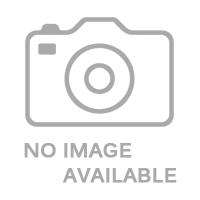When printing t-shirts and other apparel, the transfer placement and position is pretty crucial to the success of your finished apparel.
This is a hot topic for apparel decorators and one with many questions.
Well, with this guide, remove any doubt and fear.
Print shirts with confidence that the designs are straight and in the right spot.
Whether you are printing full front designs, left chest logos, sleeve prints, or any other fashion-forward placements, learn all you need to know here in the Transfer Placement and Positioning Guide.
Loading the T-Shirt Straight on the Heat Press
Before you even get out a single tool or even the heat transfer, one of the most important steps in proper heat transfer alignment is actually loading your t-shirt so that it is straight on the press.
This may seem obvious, but it actually isn't as obvious in appearance as you may think.
The shirt can appear to be on straight when you look at the collar and the shoulder seams. But don't forget to check the bottom portion of the shirt as well to make sure that there is even amount of fabric on each side.

Just because the collar and shoulders are even at the top, doesn’t mean that the bottom is even too, though it will look like it is. So double check both ends of the shirt.

If the shirt is not on straight, no alignment tools in the world will help because you are aligning the transfer straight onto a crooked shirt. In turn, your transfer will end up crooked.
Once you have determined that your shirt is aligned correctly on the press, there are several ways to then position your heat transfer for proper placement.
Use Your Fingers for Transfer Placement
A quick and very popular way to position your t-shirt transfer design is to use the 3 finger rule (or 4, depending on the size of your hand).
Place your full front transfer design 3 fingers down from the collar.
This is fast and easy because you don't need to pick up any other tools to do this. It's just a quick placement of your hand and adjust your transfer sheet.
This placement technique will get you pretty close to most industry standard full front center design placements.
It's not a fail-safe method, but will look good on most sizes with most designs.
Use the Shirt Seams for Transfer Positioning
Using the shirt seam method, you're going to find your vertical and horizontal centers of your shirt.
Identify the vertical center of your shirt using your collar and draw an imaginary line down the center of your shirt.
Next, find the armpit seams under the sleeves. Draw and imaginary line across the chest of the shirt horizontally. This will be your horizontal center.
Left Chest Positioning
Left chest designs are also very popular on t-shirts, hoodies, and polo shirts. This design placement is very intimidating among apparel decorators when trying to figure out where to place the design.
Don't be intimidated!
As long as you follow the same set of guidelines, you'll be a printing pro.
In the case of left chest, instead of using the middle of the collar as your center, just use the side of the collar as your new center.
Usually with left chest positioning, since the designs are much smaller, you'll want to slide the design up vertically so it is above the armpit seam.
With polo shirts, use the bottom button as your horizontal center.