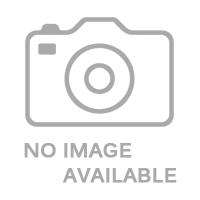How to Avoid Heat Press Marks on Polyester
Over the years, polyester fabric has improved dramatically but at the same time has become more sensitive (due to the chemicals added in it) for sublimation through heat-press machines.
Sometimes heat pressing a polyester apparel during sublimation causes some unwanted marks. Which is not only heartrending for the user but also a waste of time, money and effort. In order to avoid heat-press transfer label marks on polyester fabric we brought to you a complete guide.
Causes of Heat Press Marks
There could be a lot of reasons behind the heat press marks. Some of the main reasons are mentioned below:
Improper use of the heat press machine
Malfunctioning of the heat press machine
Use of the untested techniques
Now , let's discuss the above causes step by step in the very order.
Improper Use of the Heat Press Machine
If a user is new to the heat press machine and has very little to no knowledge of the machine then the chances of the marks of heat press and sublimation cracks are quite high.
It also happens when the user ignores the instructions written in the user manual of the machine and hence the outcome could be worse.
Malfunctioning of the Heat Press Machine
There is a possibility of the malfunctioning of your heat press machine.
The machine could show the wrong temperature on the screen and may be transferring more temperature towards the substrate.
The malfunctioning of the machine could be due to several reasons such as:
Voltage fluctuations
Accidental throw of water or any liquid on the controller or Platen of the machine
Falling the machine accidently
Use of the Untested Techniques
Another big cause could be the use of an untested technique by the user.
It happens when the user wants to experiment something new while sublimating a piece of polyester fabric which may backfire resulting in the heat press marks.
Miss-understanding about the polyester fabric accidentally, can also lead towards the undesired results.
Preventive Measures
Some Important preventive measures must be taken in time to avoid the heat press marks on your polyester made substrate.
Here below we’ve provided you the best measures to apply in order to minimize the risk of the heat press marks.
Use of Protective Paper or Sheet
Protective paper can increase the equal heat transfer by the and is very effective to use if your machine’s platens are not providing equal heat to the polyester's article.
Take two protective papers and place one of them underneath the cloth and second one on the top of the shirt right above the sublimation paper.
Pressing pillow
Placing a pressing pillow (made of Teflon Sheet and pressing foam) underneath the sublimation area of the polyester fabric can mitigate the chance of Heat pressing marks.
For this it is necessary to cut out the edges of the sublimation paper just leaving the printed area.
Use the heat resistant tape to hold the sublimation paper on the cloth and cover it with a protective paper.
Pressing Foam
Use of a pressing foam alongside a protective paper could also minimize the risk of the marks and sublimation cracks.
Place the pressing foam under the sublimation area after covering it with the protective paper ( which reduces ink loss) and then a protective paper above the sublimation paper ( which provides equal heat transfer all across the sublimation area).
Correction of the Malfunctioning of the Heat Press Machine
It is important to remember that a machine can miss-behave sometimes or malfunction due to any reason.
Many times it is observed that heat-press machines show more temperature and pressure on the gauge and vice versa.
Test your heat press machine’s platens with a temperature gun from different areas (e.g. From front-left edge, front-right edge, left-back edge, right-back edge and center ).
You can also use Thermo-tel heat sensitive tape to check the temperature from the heat-press machine’s platens.
In order to check the temperature of the heat press machine, take five pieces of paper of the same size and paste the Thermo-tel tape on them.
Now place the pieces of paper on the parts of the platen as mentioned earlier and close down the handle for a few seconds.
Open the handle and note the readings on the thermo-tel tape one by one.
If all the readings are the same then well and good or else contact the customer care helpline of the heat press machine’s manufacturer.
The next step is to check the pressure of the heat press machine.
For this read our article on “How to Adjust Pressure on Heat Press”.
Steeming
Steem pressing or steaming the sublimated part of the fabric just right after sublimation process using a Steam-Iron or Cloth-Steamer helps to mitigate the heat press marks.
This process requires no high skill— you can simply keep your Steam-iron on running while sublimating the fabric and use it as soon as you finish the heat pressing.

Sometimes heat pressing a polyester apparel during sublimation causes some unwanted marks. Which is not only heartrending for the user but also a waste of time, money and effort. In order to avoid heat-press transfer label marks on polyester fabric we brought to you a complete guide.
Causes of Heat Press Marks
There could be a lot of reasons behind the heat press marks. Some of the main reasons are mentioned below:
Improper use of the heat press machine
Malfunctioning of the heat press machine
Use of the untested techniques
Now , let's discuss the above causes step by step in the very order.
Improper Use of the Heat Press Machine
If a user is new to the heat press machine and has very little to no knowledge of the machine then the chances of the marks of heat press and sublimation cracks are quite high.
It also happens when the user ignores the instructions written in the user manual of the machine and hence the outcome could be worse.
Malfunctioning of the Heat Press Machine
There is a possibility of the malfunctioning of your heat press machine.
The machine could show the wrong temperature on the screen and may be transferring more temperature towards the substrate.
The malfunctioning of the machine could be due to several reasons such as:
Voltage fluctuations
Accidental throw of water or any liquid on the controller or Platen of the machine
Falling the machine accidently
Use of the Untested Techniques
Another big cause could be the use of an untested technique by the user.
It happens when the user wants to experiment something new while sublimating a piece of polyester fabric which may backfire resulting in the heat press marks.
Miss-understanding about the polyester fabric accidentally, can also lead towards the undesired results.
Preventive Measures
Some Important preventive measures must be taken in time to avoid the heat press marks on your polyester made substrate.
Here below we’ve provided you the best measures to apply in order to minimize the risk of the heat press marks.
Use of Protective Paper or Sheet
Protective paper can increase the equal heat transfer by the and is very effective to use if your machine’s platens are not providing equal heat to the polyester's article.
Take two protective papers and place one of them underneath the cloth and second one on the top of the shirt right above the sublimation paper.
Pressing pillow
Placing a pressing pillow (made of Teflon Sheet and pressing foam) underneath the sublimation area of the polyester fabric can mitigate the chance of Heat pressing marks.
For this it is necessary to cut out the edges of the sublimation paper just leaving the printed area.
Use the heat resistant tape to hold the sublimation paper on the cloth and cover it with a protective paper.
Pressing Foam
Use of a pressing foam alongside a protective paper could also minimize the risk of the marks and sublimation cracks.
Place the pressing foam under the sublimation area after covering it with the protective paper ( which reduces ink loss) and then a protective paper above the sublimation paper ( which provides equal heat transfer all across the sublimation area).
Correction of the Malfunctioning of the Heat Press Machine
It is important to remember that a machine can miss-behave sometimes or malfunction due to any reason.
Many times it is observed that heat-press machines show more temperature and pressure on the gauge and vice versa.
Test your heat press machine’s platens with a temperature gun from different areas (e.g. From front-left edge, front-right edge, left-back edge, right-back edge and center ).
You can also use Thermo-tel heat sensitive tape to check the temperature from the heat-press machine’s platens.
In order to check the temperature of the heat press machine, take five pieces of paper of the same size and paste the Thermo-tel tape on them.
Now place the pieces of paper on the parts of the platen as mentioned earlier and close down the handle for a few seconds.
Open the handle and note the readings on the thermo-tel tape one by one.
If all the readings are the same then well and good or else contact the customer care helpline of the heat press machine’s manufacturer.
The next step is to check the pressure of the heat press machine.
For this read our article on “How to Adjust Pressure on Heat Press”.
Steeming
Steem pressing or steaming the sublimated part of the fabric just right after sublimation process using a Steam-Iron or Cloth-Steamer helps to mitigate the heat press marks.
This process requires no high skill— you can simply keep your Steam-iron on running while sublimating the fabric and use it as soon as you finish the heat pressing.